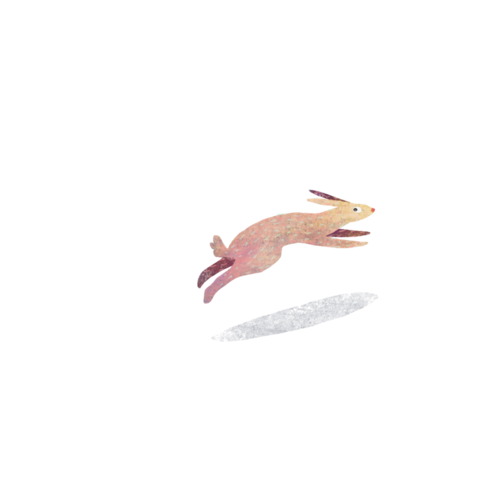主题
useParallax
轻松创建视差效果。如果不支持方向,它使用 useDeviceOrientation 并回退到 useMouse。
¥Create parallax effect easily. It uses useDeviceOrientation and fallback to useMouse if orientation is not supported.
示例
用法
¥Usage
vue
<script setup lang="ts">
import { useParallax } from '@vueuse/core'
const container = ref(null)
const { tilt, roll, source } = useParallax(container)
</script>
<template>
<div ref="container" />
</template>